Best Brokers With Mobile Apps
In today’s fast-paced digital world, smartphones have become as technologically advanced as desktop computers. As a result, brokers with mobile apps now allow investors to seamlessly manage accounts and monitor trading activity in a few clicks. In this article, we cover what to look for in a mobile investing application and list the best brokers with mobile apps in 2025.
How Mobile Trading Apps Work
A number of leading brokerages have invested heavily in their mobile apps, ensuring a superior trading experience across devices. Traders can now deposit, withdraw and execute transactions at the click of the button while positions can be monitored on the go. The best brokers with mobiles apps provide complex financial data processing through a slick interface, alongside user-friendly navigation techniques so you can view different assets. In addition, the top mobile applications facilitate push notifications, alerting investors to newly listed products, trading signals and margin calls.

Importantly, the features available on mobile applications differ depending on the online broker. Some iOS and Android apps have fewer tools or charts while price updates may be delayed compared to desktop, tablet and mobile devices.
Note, that the key difference between trading on a mobile app versus a desktop terminal is the size of the screen. Technical traders who conduct advanced charting analysis with multiple indicators may struggle on mobile devices.
Benefits of Mobile Trading Apps
Advantages of investing through mobile applications include:
- Linked Accounts – A trader’s desktop and mobile accounts are linked so any changes and positions should be reflected on both devices, ensuring a seamless investing experience
- Software Updates – Apps are updated regularly to fix bugs or install the latest tech. As a result, the user experience is constantly being refined and improved
- 24-hour Access – As most traders usually have their phones on them, investors can buy, sell and monitor securities around the clock
- App Connectivity – Some mobile trading apps connect to other applications, including online banking, news alerts and market signals. This can ensure faster deposits and withdrawals as well as a more integrated trading experience
Drawbacks of Mobile Trading
There are also some negatives to trading on mobile applications:
- Crashing – Mobile apps can crash unexpectedly. If this happens at a critical time traders may lose out in the market
- Smaller Screen – Mobile device screens are much smaller than their computer counterparts, therefore, traders may struggle to complete detailed technical analysis
- Connectivity Issues – Mobile apps are reliant on a good signal for prices to sync with the market quickly. If traders are in an area with bad signal or no wifi connection then the data they receive may be outdated
- Limited Features – Some mobile apps offer fewer features to prevent a drop in speed. As a result, investors who typically use multiple tools, for example, forex heat maps, newsfeeds and charts, may struggle on mobile devices
- Market Access – Having access to the financial markets at a click of a button can be a good thing. However, it may also lead to over trading with emotions influencing investing decisions
How to Check if a Broker has a Mobile App
There are two ways to check if an online broker has a mobile app: either look on their website or search for the broker in your device’s app store. Most brands highlight whether or not they have a mobile application on their website. Here, traders can follow the link provided to download the respective app. Alternatively, if the provider’s application is listed on an app store it can be found by searching the name of the broker.
Note, that traders can also contact the broker’s customer support team for download information.
Comparing Brokers With Mobile Apps
When finding the best mobile trading applications, consider these factors:
App Reviews
One of the best ways to gauge whether a broker’s app is good for trading is through the reviews left by peer swing traders. If an application has thousands of 4 or 5 star reviews with comments quoting impressive features and no connectivity issues, one can assume that the app is of good quality.
Downloads
Another good indication of the quality of the app is the number of times it has been downloaded by users. Apps with a high number of downloads tend to suggest that it is popular with traders and that it has good functionality – reviews should then confirm or deny that. Apps with a low number of downloads suggest they are new or not very popular.
Features Listed
In the section below we explore some of the key features that traders can expect to see when using their broker’s mobile apps. Of course, not all brokerages have the same features so it is important to review the specifications of the mobile solution on either the app store or the broker’s website before you start trading.
Languages Available
An important factor for some swing traders may be the different languages that are supported. This should be detailed in the specs within the app store and most leading global brokers offer several languages, including English.
Dashboard Preview
Some brokers offer a preview of what their app looks like before customers download it. This can provide key insights into what the trading experience will be like. Importantly, prospective investors can see if the interface and tools will suit their trading style prior to download.
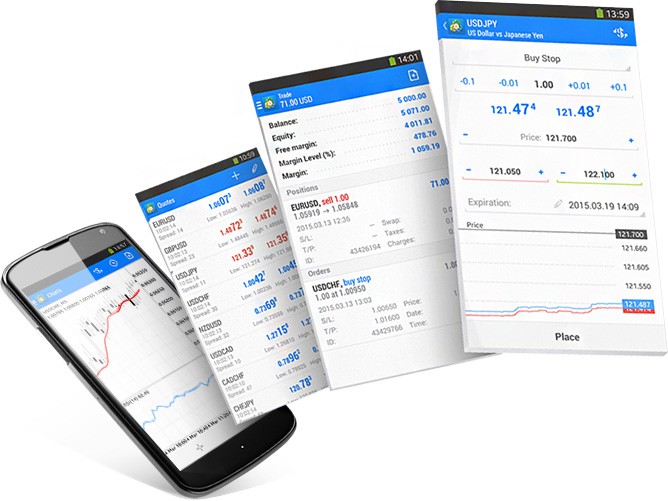
MetaTrader 4 App
Features
There are various features that brokers offer to enhance the mobile trading experience. Below, we have listed some of the most helpful services to look out for:
- Real-Time Watchlists – Active swing traders are always looking for the next opportunity. A real-time watchlist allows traders to keep on top of any emerging crypto assets, for example, and buy or sell tokens in a few clicks
- Executions – Having the ability to execute orders, as well as deposit and withdraw funds quickly is critical for many traders. Prices can fluctuate every second so having a mobile app that reliably confirms trades at the click of a button is important
- Demo Account – For beginners, the prospect of being new to trading whilst using an unfamiliar app can be daunting. Having access to a demo account allows investors to trial an application before committing capital
- Educational Support – Some brokers provide an abundance of trading material on their websites to support traders with learning and education. Many mobile trading apps also offer a range of resources that traders can use on the go, from platform tips to market insights and automated trading bots
- Customization – Many traders rely on charts and graphs to aid their decision-making. Mobile apps with high-quality, customizable charts can prove invaluable. Check for the number of timeframes, types of charts, drawing tools and indicators
Bottom Line on Brokers With Mobile Apps
Brokers with mobile apps are increasingly commonplace. Investors can now browse and capitalize on market opportunities at the click of a button. The best brokerages with mobiles apps essentially offer the same trading experience on tablet and mobile devices as desktop websites. Of course, there are some drawbacks to mobile apps, including a smaller screen, potential connectivity issues and the range of features available.
FAQ
Are The Best Brokers With Mobile Apps Free?
For the most part, mobile trading applications are free to download. Of course, as with desktop accounts, some brokers may charge joining fees. There may also be deposit, withdrawal and transaction charges.
Is The Desktop And Mobile Trading Experience The Same?
For most brokers, it is difficult to replicate the same trading experience on desktop and mobile devices. The main reason for this is the size of the screen. It would be difficult to fit all of the charting tools available on a computer versus a mobile device.
What Makes A Good Mobile Trading App?
The best brokers with mobile apps have designed their applications to be straightforward to navigate, offer insightful information such as real-time watchlists and will have good integration between their desktop client and mobile terminal.
How Do I Tell If An Investing App Is Good Before Downloading It?
The number of downloads can be a reliable indication of how good the trading app is. Similarly reading the reviews can provide insights into the experiences of other investors. Some brokers also provide screenshots of the tools and user experience to give prospective customers an insight into the mobile terminal.
