cTrader
cTrader is a top-rated trading platform available as a desktop download and mobile app. Alongside a suite of advanced charts, technical indicators and analysis features, users can start automated copy trading with cBots and trade around the clock through APIs. Our review will cover the pros and cons of trading with cTrader before comparing it to industry heavyweights; MetaTrader 4 (MT4) and MetaTrader 5 (MT5).
Brokers With cTrader for United States










What is cTrader?
cTrader connects investors to popular markets, such as forex and CFDs, via an intuitive desktop and mobile terminal. The software was designed by the Spotware group – a company founded by Andrey Pavlov in Cyprus in 2011.
The platform has attracted swing traders with its range of algorithmic and copy trading capabilities, as well as various charts and drawing tools. FIX API, a system for transmitting financial information in real-time, is also available and is used by many brokers and other market participants.
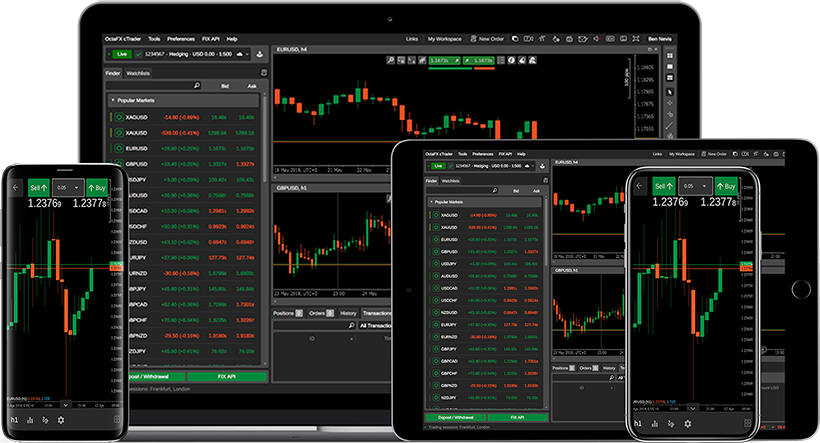
Markets
cTrader is a multi-asset trading platform. This means users can access a range of popular financial markets spanning forex, stocks, indices, commodities, cryptocurrencies (including Bitcoin), ETFs and spread betting. Of course, the exact product type will be determined by your broker, but the platform itself can be used to trade on multiple markets.
Navigation
To log in on the webtrader, all you need is your email address or cTrader ID, and password. Login credentials are usually shared by email when you register for an account.
Traders can find most of the tools they need on the main screen. Orders can be placed easily, including from the Active Symbol Panel, directly from a chart or using the QuickTrade feature. The Modify Position tool allows traders to implement a partial position close (i.e closing only 50% of your open trade). Hotkeys and keyboard shortcuts are also available to enhance the trading experience.
In addition, external companies like ClickAlgo.com have introduced extra products like the cTrader Lot Position Size Calculator (trade size given in lot number and unit number). This can be used to help manage risk. Also, investors can quickly switch between the different cTrader applications (Trading, Copy, Automate and Analyze).
Charts
cTrader offers an excellent range of interactive charting features, with multiple timeframes and customization options. In fact, over 50 timeframes are available to suit day traders, swing traders and position traders. Standard, Ticks, Range and Renko timeframes are all supported. Four charting types are also offered, including bars, candlesticks, lines and dots. These can be used to identify highs and lows, emerging patterns and more.
Numerous charts can be opened in the same window, or you can choose to have one chart that occupies all the panel space. Lines can be drawn to help identify trends, support and resistance levels, and more. The Pencil Tool can also be used to write and annotate on charts.

Order Types
Several instant and pending order types are available on cTrader:
- Market Order – This is a request to buy or sell a derivative or security at the best possible price. Remember, execution delays and latency may mean the actual cost of the trade is different to the price you were quoted.
- Limit Order – Limit orders can be a good way to protect against price slippage and poor order execution. They ensure that the price is either equal to or better than the one you want (either a maximum or minimum price).
- Stop Order – A stop order is similar to an execute market order but is only fulfilled once the price of an asset reaches a certain level. Unlike a limit order, a stop order only triggers the order – it does not guarantee that the price will be better than the one you expect.
- Stop Limit Order – Stop limit orders are a mixture of a stop and limit order. As a result, they remove some of the risks associated with stop orders triggering a trade while the actual price the order is fulfilled at is unfavourable. If the order is triggered and then falls outside of the desired range, it is cancelled.
- Additional Orders – Other advanced orders on cTrader include Take Profit, Trailing Stop Loss and Expiry.
Indicators
cTrader has 58 built-in technical indicators that can be deployed across a range of swing trading strategies. Experienced traders can also build their own using cAlgo Editor, with the Average Sentiment Oscillator proving particularly popular. In addition, indicators built by other traders or companies can be downloaded to cTrader, for example, Harmonic Pattern, Volume Profile, Pivot Points, Support & Resistance Zone Alerts indicators, and plenty more.
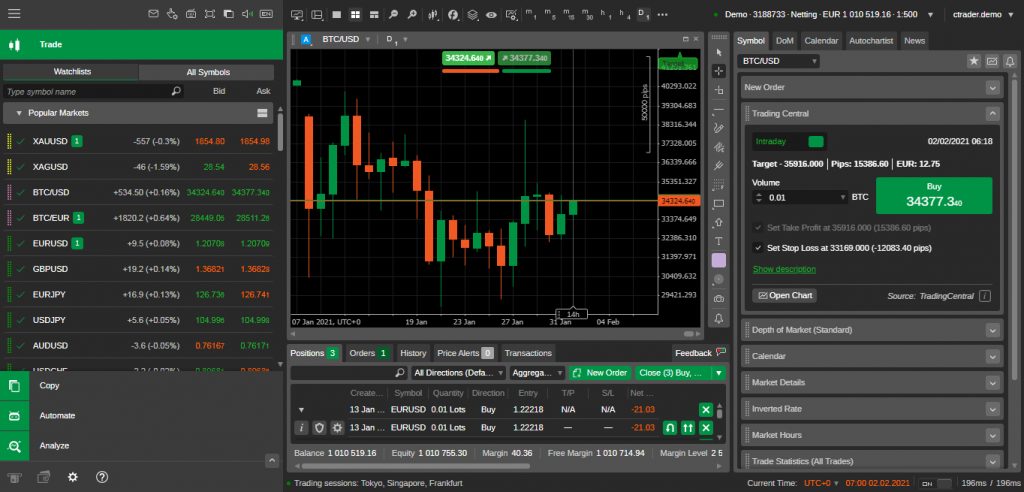
cBots
cBots are essentially algorithmic trading strategies, created using cAlgo Editor – a coding tool. An API will then connect the automated strategy directly with an exchange for real-time prices and trading. This solution is similar to the Expert Advisors (EAs) on MetaTrader 4.
One particularly popular cBot is the Hull Moving Average Strategy while scalping bots are also available. Some bots on cTrader, like Smart Grid V3, are also available on GitHub. Importantly, users can undertake backtesting to understand how cBots would perform against historical data. This market replay function can be used to refine algorithms before risking capital.
VPS
Traders who wish to reduce latency with faster trade executions may want to use a Virtual Private Server (VPS). A VPS can also be used to provide around the clock access to the financial markets.
You can get started in a few straightforward steps:
- Choose a VPS provider – e.g BeeksFX VPS or ForexVPS
- Connect to your chosen VPS
- Install cAlgo
- Copy your cBot across
For low latency, investors should choose a VPS which is located close to the trading server.
cTrader Copy
This copy trading function lets you mirror the positions and strategies of other traders for a fee, though some positions can also be copied for free. cTrader also helpfully ranks top-performing traders and collates useful metrics so you can understand the profitability of a master trader and details of their investing strategy.
Experienced traders can use this feature to generate additional income. As a strategy provider, you can take a cut from every trader that follows you. Of course, you will need a successful strategy and a proven track record to garner a substantial following. As a result, it is best suited to veteran traders.
cTrader Analyze
This helpful service can be used to analyse past trading performance. In an intuitive display, you can view your net profit and the percentage of profitable trades. Charts also offer a visual representation of winning and losing trades. This useful feature can be used to refine strategies and track progress.
Economic Calendar & News
cTrader offers its own economic calendar that displays important market events. This can be used to anticipate price swings that could be triggered by major news events. Markets news is also fed directly through to the platform at no extra cost. And importantly, real-time news updates are provided across all key trading regions and encompass a wide range of geopolitical events.
Depth Of Market
Level 2 Depth of Market (DoM) allows traders to see the number of buy and sell orders at a given price level (i.e an order book). Three types of DoM are available:
- Standard DoM – this DoM displays the price and level of liquidity available, though it does not allow direct trading
- Price DoM – unlike the Standard DoM, this DoM allows trading and also provides further market data
- VWAP DoM – VWAP stands for volume-weighted average price and is useful for high-volume traders. Users can make trades directly from this window in cTrader
Pros
Benefits to trading with cTrader include:
- Support and Resistance plus Fibonacci indicators
- Netting and hedging accounts supported
- Simple interface for beginners
- Risk management calculators
- Free platform guides & tutorials
- 50+ technical indicators
- No manual backtesting
- Export historical data
- Multi-asset trading
- iPhone compatible
- Heiken Ashi charts
- Risk & reward tool
- Built-in news feed
- Forex heatmap
- Support forum
- ECN trading
- Trade copier
Cons
Downsides to investing with cTrader include:
- No downloadable desktop application for Mac, including Mac OS X
- Less intuitive vs MetaTrader 4 (MT4), MetaTrader 5 (MT5) or TradingView
- Not supported by all brokers
cTrader Brokers
Although much of your trading experience will take place on your chosen platform, i.e cTrader, your broker will dictate many key elements. For example, spreads and commission, market access, leverage rates, and other key features, such as the integration of AutoChartist, will depend on the online brokerage. The top providers typically use the cTrader Open API (Version 2.0) to connect the cTrader platform to their own terminal.
Some of the best cTrader brokers in 2025 include IC Markets, Pepperstone and FxPro. Other popular options include OctaFX and RoboForex. Note, many popular brokers, including CMC Markets and XM, do not support cTrader and instead offer the MetaTrader 4 terminal.
Once you have signed up with an online broker, you can download the cTrader platform and login with your credentials. You can then trade the broker’s selection of products in line with their agreed trading conditions.
Getting Started
cTrader can be either downloaded to your chosen device (cTrader Desktop) or you can use it through a web browser (cTrader Web):
cTrader Desktop
- Users must have Windows 7 or higher, with Windows 10 or 11 recommended for an optimal experience. Windows XP is not supported
- cTrader Automate (for building trading robots and indicators) can only be used on cTrader Desktop
- The downloadable desktop version can be installed on your machine from the broker’s website
- Keep an eye out for new platform releases that update and upgrade certain features
- A demo (or simulator) account is available from spotware.com
- 2GB of memory is required, though 4GB is recommended
cTrader Web
- No download is required. This solution can be accessed through your online browser, for example, Google Chrome or Safari
- Also available for Mac and on Linux Ubuntu OS. It is recommended that traders download the latest version of macOS
- Similar features to the Desktop version
cTrader Mobile App
- Available on Android (from Google Play) and iOS (from the Apple App Store)
- Contains the same charting and trading features as the desktop solution
- Allows traders to trade on the go with real-time market updates
cTrader vs MetaTrader 4
MetaTrader 4 is the biggest competitor to cTrader. So unsurprisingly, the debate over whether to choose cTrader or MT4 is a popular one. The two retail trading platforms share some similarities but also some key differences:
- Both offer algorithmic trading – a mixture of pre-built trading robots and options to develop programmes yourself
- MT4 focuses on forex trading whereas cTrader typically offers access to a wider range of markets
- MT4 has 30 built-in technical indicators compared to 58 on cTrader
- Both cTrader and MT4 offer a range of instant and pending orders
- MT4 has 9 charting timeframes vs 50+ on cTrader
- Both have their own programming languages
- Each offers copy trading and market signals
- Both offer a free demo account
- Both have mobile apps
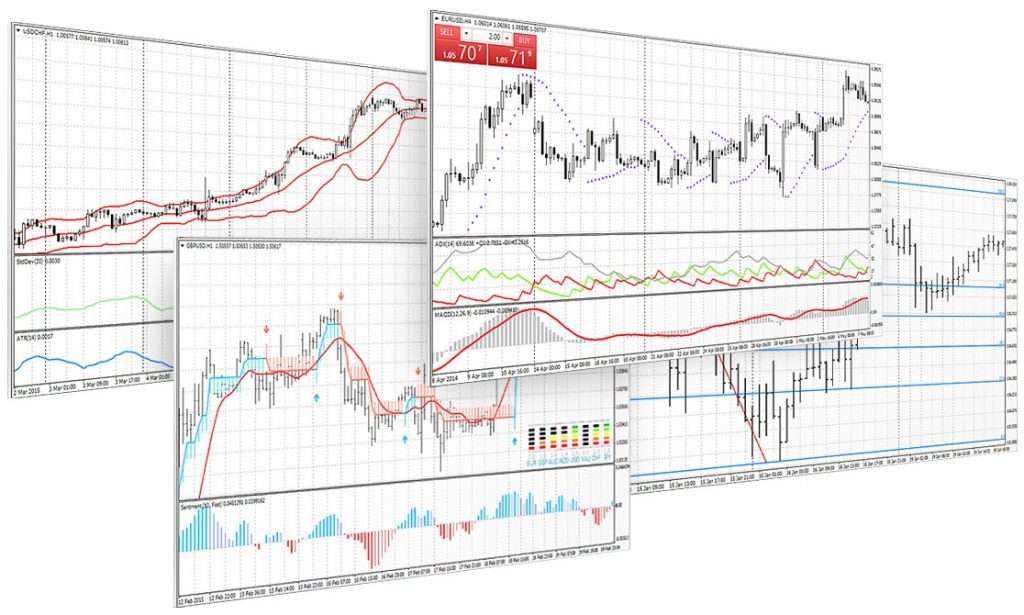
MetaTrader 4
cTrader vs MetaTrader 5
MetaTrader 5 (MT5) is the latest evolution of the MT4 solution. It maintains many of the same features, however, it is aimed more towards advanced traders. Key similarities and differences include:
- Both are available as mobile applications
- Both offer algorithmic and copy trading
- MT5 has 21 charting timeframes vs 50+ on cTrader
- Both broadcast news reports directly through the platform
- MT5 has 38 built-in technical indicators compared to 58 on cTrader
- Both platforms offer VPS compatibility, however, MetaTrader has its own VPS (also available on MT4)
- Both use different programming languages (cTrader using the C# programming language)

MetaTrader 5
Verdict
cTrader offers an excellent range of features for swing traders. An extensive list of indicators and drawing tools make it popular with technical traders. The software’s VPS integration and copy trading tool also appeal to beginner investors. In addition, cTrader outperforms MetaTrader 4 and MetaTrader 5 in terms of raw charting capabilities, though many still prefer the familiarity and ease of use that the MetaQuotes software provides.
Overall, cTrader is an excellent all-round platform supported by several top brokers, including Pepperstone, IC Markets and RoboForex.
FAQ
What Is The Difference Between MT4, MT5 And cTrader?
MT4, MT5 and cTrader are all trading platforms that offer similar features and tools for retail traders. The key difference is that MetaTrader 4 is primarily used for forex trading while MetaTrader 5 and cTrader are best suited to multi-asset traders. In addition, MT5 offers more advanced trading tools than MT4, with additional technical indicators and charting features. cTrader is suitable for both beginners and experienced investors. Ultimately, which platform to go for will depend on individual preference.
Does cTrader Set Commission Rates On Trades?
No – cTrader does not decide how much commission is charged on each trade. They also do not set the fixed or floating spreads that investors view. Instead, the brokerage you sign up with controls the pricing structure and schedule.
Do All Brokers Support cTrader?
Not all online brokers offer cTrader, but some of the top providers on the list that do include Pepperstone, IC Markets and RoboForex.
